- Automatically joins your Zoom meetings, takes notes, and shares them with meeting participants to improve team collaboration
- Easiest way to record and transcribe for the over 300 million daily Zoom meeting participants
- Increases meeting productivity, work-life balance and combats Zoom fatigue
Today Otter.ai announced the launch of Otter Assistant, which automatically joins calendared Zoom meetings on a user’s behalf, records, takes, and shares those notes with other meeting participants whether they are in the meeting or not.
This press release features multimedia. View the full release here: https://www.businesswire.com/news/home/20210519005267/en/
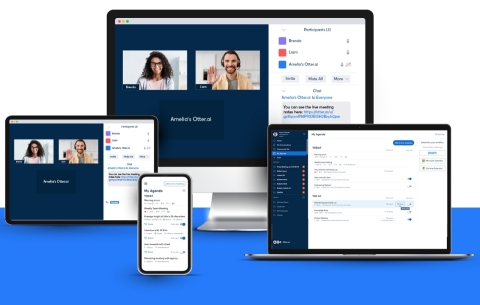
Your Otter.ai Assistant automatically joins your Zoom meetings to take notes and share them with meeting participants to increase meeting productivity, work-life balance, and enable participants to focus on the conversation rather than taking notes. (Graphic: Business Wire)
Available to Otter.ai Business users, this frictionless experience helps make Zoom meetings more productive because participants can focus on the conversation rather than taking notes. If participants are late, or need to step away from a meeting, they don’t miss a thing because the Otter.ai Assistant is on the job for them taking notes to share and review later.
In an Otter.ai YouGov survey of more than 2,000 remote workers in the US and UK :
- 42% said they’ve experienced Zoom fatigue since the pandemic began
- 35% said people should only attend relevant sections of meetings
- 33% said meetings should be shorter
- 26% said meeting notes should always be shared with attendees
Otter.ai Assistant helps answer these requests for increased meeting productivity.
“As virtual meetings persist, we need a way to make them more productive and collaborative and to alleviate Zoom gloom,” said Sam Liang, co-founder & CEO of Otter.ai. “Now, through the power of artificial intelligence, you can send your Otter Assistant to meetings on your behalf so you can focus on what’s most relevant without worrying about missing anything. There has never been an easier way to share meeting content.”
Easier and more versatile than ever.
Otter Assistant simplifies the process for Otter Business users because there is no administrative function for users, it just works.
- Improves meeting collaboration by offering all team members the opportunity to view the meeting notes during the meeting.
- Easily share and schedule upcoming recordings by connecting Otter with your Google and/or Microsoft Outlook Calendars.
- Collaborate with all meeting attendees by highlighting, commenting and automatically sharing the meeting notes.
- Works for ALL your Zoom meetings, even the ones you attend but do not host. When enabled, your Otter Assistant automatically joins on your behalf.
Now, whether users are running late, have to step away for a moment and can’t attend, need to participate for a portion of a meeting, or just want to focus on the discussion vs notetaking, Otter Assistant is on the job to record, transcribe and share notes, making meetings more productive. Post-meeting, Otter.ai’s web app, and mobile apps on iOS and Android, offer a host of collaborative features, all of which enhance business communication. Users have the ability to highlight, share, add images, search by keyword, and review a transcript, after a recorded Zoom call.
Otter Business starts at $20 per user per month and includes:
- Otter Assistant automatically joins, records, and shares meeting notes
- Real-time annotation (add highlights, comments, and images)
- Custom vocabulary (for names, jargon and acronyms within teams)
- Shared Speaker Identification
- Advanced Search and Export
- Zoom Live Notes and Captions
- Centralized Data & Billing
- Two-factor Authentication (US & Canada)
Videos
Here is an instructional video showing how easy it is to add Otter Assistant to your meetings, and a short video showing how you can add comments and share meeting notes. To learn more, view Otter.ai’s pricing plans and features.
Notes to editors:
All survey figures, unless otherwise stated, are from YouGov Plc. Total sample size was 2,027 employed adults in the United States (N=1,015) and the United Kingdom (N=1,012) who are currently working at least partially remotely. Fieldwork was undertaken between 13th - 19th January 2021.
About Otter.ai
Otter.ai offers a collaborative note-taking app to improve team communication, engagement, and productivity. The Otter app uses artificial intelligence to generate secure, shareable, searchable, rich meeting notes in real-time that combine audio, transcription, speaker identification, inline photos, and key phrases. Otter.ai is backed by the first investors at Google, Tesla, DeepMind, and Facebook.
View source version on businesswire.com: https://www.businesswire.com/news/home/20210519005267/en/
The @Otter_ai Assistant productivity app automatically joins Zoom calls, takes and shares meeting notes to increase collaboration. #Zoom #productivity #hybridwork #remotework #Notetaker #meetings #collaboration #UC #OtterAssistant #ZoomFatigue
Contacts
Otter.ai Contact:
Mari Mineta Clapp
+1 408 398-6433
Bill Hankes (United States)
+1 206 883-7658
Ryan Waters (United Kingdom)
+44 7830 105676







